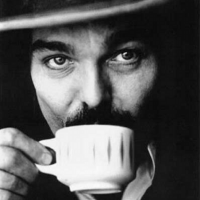-
Δημοσιεύσεις
5.215 -
Εγγραφή
-
Αξιολογήσεις
100%
gesamfunai's Achievements
-
file mou eida se ena thread pws boh8hses kapoion gia to NDrive. exw ena HTC HD2 kai psaxnw na tou balw ena navigator (free kata protimish na to pw eygenika). mporeis na boh8hseis?
-
Καλησπέρα Γιώργο..
Ήμουν σίγουρος 100% ότι θα σου άρεσε το android :D
Ναι τα 200ε είναι πάρα πολύ καλή τιμή για ένα τηλ. :wink: :up:
Ακριβό χόμπι βρήκαμε ρε γαμότο :p
-
Τι κάνεις μικρέ;
τσ τσ τσ με απογοητεύεις :p :p!!
Πως πήγες στο magic και όχι στο hero?
-
μια χαρα!!!!!!!!!!!!!!!!!!!!!!!!!!!!!!!!!!!!!!πως τα βλεπεις τα νεα στην τεχνολογια????
-
Ελα γιωργο. Ήμουν ιταλία και μόλις τώρα γύρισα. Δε σου είπα ότι έχω απόδειξη γιατί τό κινητό
Είναι του matrix που βαριέται να ψάξει τα τιμολόγια του. Θά τον πάρω τηλ αύριο
Να τον ρωτήσω αν τό έχει πάρει από πλαίσιο να πας να σου
Κάνουν μια επανεκτυπωση
-
Γεια ,σε μια δημοσίευση σου είδα ότι έχεις το HTC diamond 2..εχω μερικές απορίες..1) πως μπορώ να στείλω κάτι όχι από την μνήμη του κινητού μέσω Bluetooth 2)πως μπορώ να απενεργοποιήσω την δόνηση από τα πλήκτρα όταν γράφω αριθμούς για κλήση γιατί την δόνηση από τα πλήκτρα στο menu την απενεργοποίησα 3)αν μπορώ για ήχο κλήσης να βάλω κάποιο από τους δικούς μου ήχους.. ευχαριστώ εκ τν προτέρων
-
ναι θα σας πω αμεσως.ειναι φυσικα unbranted απο wind και ειναι το ασημι .το πηρα 15 μερες πριν βγει η επιδοτηση μου μιας και εχω φιλο τον κυριο απ το καταστημα της wind μονο και μονο για να το πουλησω για να αγορασω το iphone η το ν97 ,γι αυτο και την αποδειξη δεσμευομαι να σας την στειλω σε 15 μερες.φυσικα ειναι σφραγιστο μιας και δεν ανοιγω ποτε οτι προοριζω να δωσω και επειδη τα ειδα διπλα διπλα με το μαυρο,το μαυρο μου φανηκε ψευτικο,ενω το ασημι ειναι πανεμορφο.φυσικα γουστα ειναι αυτα.το δικο σας σε τι κατασταση ειναι?σφραγιστο η με καποια χρηση?και πιστευετε,οτι θα μπορουσα να του βαλω ελληνικη rom?η αποδειξη ισχυει στην ελλαδα?φιλικα ντινος
-
Καλησπέρα Γιώργο :)..
Πολύ καλό το Xperia (το περιμένω πώς και πώς), αλλά πολύ το αργούν ρε γαμότο :(!!
Το 5800 -καλό φαίνεται- και με πολύ καλή τιμή αλλά δεν με πολύ ψήνει.. κάτι δεν μου κάθετε καλά :what:!!!
-
Όλα καλά Γιώργο :)!
Ναι τα ίδια έχουμε :D!!
η VGA είναι ΟΛΑ τα ΛΕΦΤΑ (έχει το καλύτερο "μαύρο" ακόμα και από το iPhone).
Για τρίτο έχω το Motorola ZN5 (5 megapixel-kodak).
- - - - -
Δεν έχω ασχοληθεί με themes γιατί μ' αρέσει πολύ το δικό του (το μαύρο)..
Πολλά νέα προγραμματάκια, αλλά και Themes θα βρεις εδώ... Freeware for Pocket PC.
-
Τι βλέπω!! Αντικατέστησες το Cruise με το Διαμαντάκι.. Μπράβο!! θα το ευχαριστηθείς σίγουρα :)