-
Δημοσιεύσεις
6.483 -
Εγγραφή
-
Αξιολογήσεις
100%
Content Type
Προφιλ
Περιοχές Συζητήσεων
Κατάστημα
Αγγελίες
Calendar
Everything posted by johnnyman25
-
Kαλημερα!ειχα φτιαξει ενα zip με γραμματοσειρες!Απλα τις βαζεις στον φακελο themes https://drive.google.com/open?id=14P-3o7c5Lqsw-IQ5BiOYz6JsyPfdDIb6
-
Και η Full Ειναι αλλα δεν την περναει με την συγκεκριμενη διαδικασια! Μια χαρα μεχρι στιγμης!Ειδα καλυτερες ταχυτητες με data και πολυ πιο ομαλο gaming γενικα!! :)
-
Οταν με το καλο ερθει η 8.1 βαζουμε textra και τελος!! :)
-
Αυτό λέω και εγώ Για μένα είναι υπερπλήρης συσκευή και με το Android 8.1 θα γίνει ακόμη καλύτερο! Mate the 10 pro be with you
-
Δύναμη είναι το άτιμο. Ενώ βρήκα άτομα να το δωσω όλο κάνω πίσω.. Δεν υπάρχει κάτι που να είναι πολύ καλύτερο και να αξίζει την χρηματική διαφορά (150 ευρώ +).. Mate the 10 pro be with you
-
Παρακαλώ παιδιά δεν κάνει τπτ! Χαίρομαι που βρήκατε κάτι που αξίζει! :) Mate the 10 pro be with you
-
Πολύ καλό το op6! Ωραία λεπτομέρεια, χρωματα και φυσικότητα! Mate the 10 pro be with you
-
Δες φίλε μου αυτη την ομάδα στο Google+ https://plus.google.com/communities/114257932105227891217 Και αυτή την εφαρμογή απο το store https://play.google.com/store/apps/details?id=ru.deishelon.lab.huaweithememanager Mate the 10 pro be with you
-
Mate 10 pro auto Μερικες απο το σημερινο μπανακι! IMG_20180815_174444 by John, on Flickr IMG_20180815_174451 by John, on Flickr IMG_20180815_174745 by John, on Flickr Με filter απευθειας με την camera IMG_20180815_175231 by John, on Flickr Με τον b&w φακο IMG_20180815_175209 by John, on Flickr
-
Ακολουθήστε τις οδηγίες όσοι βιάζεστε για την ota. Mate the 10 pro be with you
-
Έχει προσθέθει το gaming suite και βάζεις εκεί ποια games θες για καλύτερά αλλά gpu turbo υποστιριζουν μόνο 2 games. Επίσης η Huawei επισημάνει Aside from mobile gaming, GPU Turbo will also deliver an optimized EMUI experience for Huawei devices. The performance boost will also benefit technologies such as AR and VR. Mate the 10 pro be with you
-
Καλημέρα. Πως το ξέχασα απορώ.. Την κατέβασα την φωτο χαχα. Mate the 10 pro be with you
-
Ναι ναι το μικρό update.Ολα τέλεια Mate the 10 pro be with you
-
Παιδια μολις κατεβασα την 148 εκδοση για το mate 10 pro με αυτες τις οδηγιες!! Λογικα θα δουλευει και στο p20 pro Το hisuite που χρειαζομαστε το κατεναζουμε απο εδω https://drive.google.com/file/d/1BbRzDFmR-1tJdrPf2v-6eKaxVisrTRg-/view - Uninstall HiSuite on your computer and delete the HiSuite app on your phone (under "apps"), restart both devices - Install this, and only this version on you computer: HiSuite 5.0.2.300 - Download Firmware Finder on your phone an check for updates that are approved (only these will work). For some reason I only got the smaller OTAs to work and not the full versions but that shouldn't be a problem since a normal OTA has the same file size. For BLA-L29C432 this is at the moment 148 (156372) from July 25th, around 550MB. Go to "get an update through DNS" and select "manually" - make sure you are connected to the same network as your computer, write down the DNS and tap "register update" - On your computer: Go to your network connections and put that DNS as your primary IPv4 DNS, you possibly have to deactivate IPv6 too (e.g. in windows go to Control Panel / Network and Internet / Network Connections - Properties of that primary Connection you use / remove check at IPv6 / Properties of IPv4 and then change from Auto DNS to the one from Firmware Finder - Connect the phone to your computer and start HiSuite. Put the connection type of the phone to "data" and not to "charging only". Activate USB debugging mode in developer options and wait for the HiSuite app to automatically install on your phone. Be careful not to accept the update request of the HiSuite app on your computer. The app wants to upgrade itself to a newer version. This has nothing to do with the update of the phone. If you accidentally accept the update you have to start over the whole process - Once the connection is established click on "update" inside the HiSuite app on your computer and now the update should start downloading. Ignore the version HiSuite gives you for the update - it's usually faulty. The only thing (and very important!) that matters is what Firmware Finder says once you check for approval ("approved for XXX"). Wait for the update to complete and your phone to restart and then unplug the phone. Don't forget to put all the DNS settings on your network connection back to "auto" and default again - This process can be repeated for every approved OTA. Only updates, no downgrades work! Tested so far on BLA-L29C432: Upgrade from 142-145 and 145 to 148 and working properly
-
Παιδια μολις κατεβασα την 148 εκδοση με αυτες τις οδηγιες!! Το hisuite που χρειαζομαστε το κατεναζουμε απο εδω https://drive.google.com/file/d/1BbRzDFmR-1tJdrPf2v-6eKaxVisrTRg-/view - Uninstall HiSuite on your computer and delete the HiSuite app on your phone (under "apps"), restart both devices - Install this, and only this version on you computer: HiSuite 5.0.2.300 - Download Firmware Finder on your phone an check for updates that are approved (only these will work). For some reason I only got the smaller OTAs to work and not the full versions but that shouldn't be a problem since a normal OTA has the same file size. For BLA-L29C432 this is at the moment 148 (156372) from July 25th, around 550MB. Go to "get an update through DNS" and select "manually" - make sure you are connected to the same network as your computer, write down the DNS and tap "register update" - On your computer: Go to your network connections and put that DNS as your primary IPv4 DNS, you possibly have to deactivate IPv6 too (e.g. in windows go to Control Panel / Network and Internet / Network Connections - Properties of that primary Connection you use / remove check at IPv6 / Properties of IPv4 and then change from Auto DNS to the one from Firmware Finder - Connect the phone to your computer and start HiSuite. Put the connection type of the phone to "data" and not to "charging only". Activate USB debugging mode in developer options and wait for the HiSuite app to automatically install on your phone. Be careful not to accept the update request of the HiSuite app on your computer. The app wants to upgrade itself to a newer version. This has nothing to do with the update of the phone. If you accidentally accept the update you have to start over the whole process - Once the connection is established click on "update" inside the HiSuite app on your computer and now the update should start downloading. Ignore the version HiSuite gives you for the update - it's usually faulty. The only thing (and very important!) that matters is what Firmware Finder says once you check for approval ("approved for XXX"). Wait for the update to complete and your phone to restart and then unplug the phone. Don't forget to put all the DNS settings on your network connection back to "auto" and default again - This process can be repeated for every approved OTA. Only updates, no downgrades work! Tested so far on BLA-L29C432: Upgrade from 142-145 and 145 to 148 and working properly
-
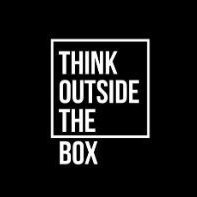
Δείξτε το φωτογραφικό σας ταλέντο! (Smartphone Photos)
johnnyman25 replied to x_vagos_x's topic in Chat and Fun
Aυτη με το ματι υπεροχη τι να πεις!!Πολλα πολλα μπραβο απο μενα!! :) -
Και ετσι να ειναι οπως τα λες δεν το δικαιολογω για τπτ.Ξερεις τι βρυσιδι και τι απειλες εχει ριξει αυτος ο ανθρωπος?με 2α 3α 4α προφιλ? Αστο καλυτερο φιλε μου δεν θες να μαθεις. Δεν μπορεις να εκφερεσαι ετσι σε δημοσιο φορουμ ποσο οταν αυτο ειναι και τεχνολογικο. Συγγνωμη για το off-topic :X
-
Aμα δεις τις πινακιδες των αυτοκινητων και πανω δεξια στην ταμπελα στα γραμματα θα το καταλαβεις!!Ειναι λιγο κουνημενη!! :) Δες μια παλιοτερη δικια μου απο mate 10 pro στο αυτοματο!!Δες τις πινακιδες και γενικα την φωτο!! IMG_20180526_214926 by John, on Flickr
-
Σακη ωραια και σωστα χρωματα αλλα πρεπει να σου βγηκε λιγο κουνημενη!Διακρινω μια ελαφρια θολουρα!
-
Γελανε και τα σκυλια με το τυπο..Φουλ στα ψυχολογικα,γι αυτο ζει..Ποσο μεγαλο κριμα τετοιοι ανθρωποι...
-
Κιόλας? Χαχα πω πω. Παρά πολύ γρήγορα ρε συ. Mate the 10 pro be with you
-
Καλημέρα. Άρχισε να περνει κάνεις την 148 η όχι ακόμη? Mate the 10 pro be with you
-
Powershade δουλεύει υπεραψογα. https://play.google.com/store/apps/details?id=com.treydev.pns Mate the 10 pro be with you
-
Η 148 η απλή ναι. Στο sp1 λέει not approved, ίσως ήταν κάποια δοκιμαστική έκδοση. Λογικά μέχρι τέλη της εβδομάδας θα ρθει ota. Mate the 10 pro be with you
-
Έτσι σκέφτομαι και εγώ. Ξέρει ο Κώστας, μιλήσαμε και σε pm. Ενώ μπορώ να συμπληρώσω διαφορά να πάω σε s9+, op6 κτλ το Mate με κρατάει. Ειναι τόσο μα τόσο καλή συσκευή σε ολα που δεν αξίζει τουλάχιστον για μένα να δωσω χρηματική διαφορά 150 ευρώ συν για να πάω σε ένα από τα παραπάνω τηλ. (Για ελαφρά μεταχείρισμενο μιλάω) Mate the 10 pro be with you

