-
Δημοσιεύσεις
2.593 -
Εγγραφή
-
Αξιολογήσεις
0%
Content Type
Προφιλ
Περιοχές Συζητήσεων
Κατάστημα
Αγγελίες
Calendar
Everything posted by pperiklis
-
Υπάρχουν διάφοροι τρόποι με τους οποίους μπορείτε να διορθώσετε προβλήματα που παρουσιάζονται στο Cydia από την παρουσία ελαττωματικών πακέτων στα repositories. Μέθοδος 1η (διαγραφή αρχείων μέσω υπολογιστή): Κατεβάστε και τρέξτε την εφαρμογή DiskAid (για Mac και Windows). http://www.digidna.net/images/diskaid.png Στο αρχικό παράθυρο της εφαρμογής μπορείτε να δείτε τα περιεχόμενα του Folder DiskAid στη συσκευή σας. http://img504.imageshack.us/img504/9505/picture1tkt.png Από το μενού στην κάτω αριστερά μεριά της εφαρμογής επιλέξτε Root Folder http://img16.imageshack.us/img16/8991/picture2ola.png -> http://img245.imageshack.us/img245/3707/picture3ftt.png Η εφαρμογή θα σας προειδοποιήσει ότι η τροποποίηση των αρχείων συστήματος μπορεί να προκαλέσει προβλήματα στην καλή λειτουργία της συσκευής. Πατήστε Go Ahead για να συνεχίσετε. http://img16.imageshack.us/img16/3807/picture4ujf.png Κατευθυνθείτε στην τοποθεσία /private/var/lib/apt/lists http://img237.imageshack.us/img237/6982/picture5g.png http://img12.imageshack.us/img12/7601/picture6jbp.png Διαγράψτε από τον φάκελο lists όλα τα αρχεία ΕΚΤΟΣ από τον φάκελο Partial. http://img245.imageshack.us/img245/7258/picture7fef.png Πραγματοποιήστε επανεκκίνηση στη συσκευή για να ισχύσουν οι αλλαγές. Το Cydia θα τρέξει κανονικά, χωρίς να κλείνει αμέσως μετά το άνοιγμα του.
-
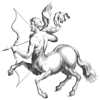
Γενικές πληροφορίες / Ερωτήσεις / Προβλήματα
pperiklis replied to pperiklis's topic in iOS Jailbreak
3G Unrestrictor 3G Unrestrictor is an iPhone application which allows you to go around the iPhone's limitations while on 3G/EDGE like no VoIP, no downloading of files bigger than 10MB from the AppStore or iTunes Store and low quality YouTube videos. It allows those things by tricking applications into believing they are on WiFi, even though they are on 3G or EDGE. 3G Unrestrictor is the premium successor of the popular VoIPover3G app for the iPhone. You can for example while on 3G/EDGE/GRPS: Make free calls using VoIP software like Skype, Fring, Truphone and others Watch TV with SlingPlayer Watch high quality YouTube Videos, just like on WiFi Download apps bigger than 10MB Download podcasts bigger than 10MB http://mofodj.net/~crashx/mobile/Screenshots/3GU_unrestricted_apps.png http://mofodj.net/~crashx/mobile/Screenshots/skype.jpg -
Μπορείτε να ελέγξετε εάν οι υπότιτλοι έχουν ενσωματωθεί σωστά στην ταινία. http://img404.imageshack.us/img404/4035/picture7zck.png Πατήστε το πλήκτρο Επιλογές για να εμφανίσετε το παράθυρο των ρυθμίσεων. http://img406.imageshack.us/img406/8788/picture8zaf.png Από εκεί μπορείτε να τροποποιήσετε την εμφάνιση των υποτίτλων. Μπορείτε να αλλάξετε την γραμματοσειρά, το φόντο, το μέγεθος κ.ά. http://img182.imageshack.us/img182/9232/picture9und.png Για να ισχύσουν οι αλλαγές που κάνατε, επιλέξτε Απόδοση. http://img20.imageshack.us/img20/4711/picture10vtu.png Για να εισαγάγετε την ταινία στο iTunes θα πρέπει οι υπότιτλοι να είναι hard-coded ε αυτήν. Επιλέξτε Αποθήκευση Ως από το μενού Αρχείο. http://img443.imageshack.us/img443/4866/picture11e.png Επιλέξτε κάποιο όνομα για την ταινία σας και πατήστε Save. http://img406.imageshack.us/img406/8305/picture12e.png Το Submerge θα δημιουργήσει ένα καινούριο αρχείο με τους υπότιτλους hard-coded σε αυτό. Η διαδικασία δεν απαιτεί recoding και γι' αυτό διεξάγεται ταχύτατα (~1 λεπτό). http://img208.imageshack.us/img208/2429/picture13rlg.png Μπορείτε να μεταφέρετε την ταινία στο iTunes και να συγχρονίσετε με τη συσκευή σας.
-
Ο οδηγός αυτός εξηγεί πως μπορείτε να προσθέσετε υπότιτλους στις ταινίες σας ώστε να μπορείτε να τις παρακολουθήσετε μέσω του iTunes και του iPhone. O πρωτότυπος οδηγός δημοσιεύεται στο iClarified. Στον οδηγό γίνεται χρήση της εφαρμογής Submerge. Ωστόσο, υπάρχουν διάφορες άλλες εφαρμογές με παρόμοια λειτουργία που μπορείτε να χρησιμοποιήσετε. Εγκαταστήστε την εφαρμογή Submerge και εκτελέστε την http://www.iClarified.com/images/tutorials/4576/17380/17380.png Από το μενού Αρχείο επιλέξτε Άνοιγμα http://img440.imageshack.us/img440/3923/picture1wmy.png Επιλέξτε το αρχείο video στο οποίο θέλετε να προσθέσετε του υπότιτλους και πατήστε Open. http://img245.imageshack.us/img245/3017/picture2qqc.png http://img505.imageshack.us/img505/6910/picture3xmh.png Πατήστε το κουμπί Επιλογή http://img142.imageshack.us/img142/6392/picture4zqh.png Επιλέξτε το αρχείο .srt που αντιστοιχεί στην ταινία σας και πατήστε Open http://img265.imageshack.us/img265/3166/picture5nsh.png Το Submerge θα ενσωματώσει τους υπότιτλους στο video. http://img443.imageshack.us/img443/8085/picture6t.png
-
http://images.appshopper.com/icons/319/496838.png - Emoji icons Emoticon Keyboard Enable your 460 emoji icons - emoticon keyboard! To enable it.. 1. Install and launch the “Emoji icons”. It will automatically enable your emoji icon keyboard. Then close it. 2. Go to "Settings", Select.. > General > Keyboard > International Keyboards > Japanese Then turn ON "Emoji". 3. Reboot your device. Now you can type all these cool Emoji icons (emoticons). http://images.appshopper.com/screenshots/319/496838_4.jpg http://images.appshopper.com/screenshots/319/496838_2.jpg http://appshopper.com/social-networking/emoji-icons-pro
-
Google debuts Search with Location for iPhone OS 3.0 Google has announced that iPhone and iPod touch users running iPhone OS 3.0 can now perform local searches via the company’s My Location feature. When users visit google.com from Safari, a link on the page will allow them to turn on My Location, after which searches can be made on a local basis; the Official Google Mobile Blog uses a search for “Jazz clubs” in New York City as an example. Once the feature is turned on, users can update their location via a link on the main google.com home page. It is unclear whether Apple plans to build the feature into future versions of Safari for iPhone, which would allow for location-based searches via the browser’s integrated search area. http://www.ilounge.com/index.php/news/comments/google-debuts-search-with-location-for-iphone-os-3.0/
-
Έχει σημασία και τι περνάς σε μία jailbroken συσκευή. Το jailbreak από μόνο του ως ενέργεια δεν επηρεάζει καθόλου την λειτουργία της συσκευής, δεν τρέχουν daemons και δεν καταναλώνεται CPU. Είναι μία μετατροπή η οποία γίνεται μία φορά και μετά δεν παρεμβάλλεται ξανά κάποια επιμέρους επεξεργασία στη λειτουργία της συσκευής (αν δεν κάνω λάθος). Τα SBSettings, mobile substrate, BSD Subsystem, Winterboard, SwirlyMMS, backgrounder κλπ κλπ είναι που κάνουν την "ζημιά". Το ίδιο ισχύει και με όλα αυτά τα προβλήματα που αναφέρονται. Έχω jailbroken συσκευή εδώ και 2 χρόνια. Επειδή όμως έχω πολύ λίγες εφαρμογές εγκατεστημένες από Cydia και καμία από τις "βαριές" δεν έχω αντιμετωπίσει μέχρι στιγμής κανένα κόλλημα και κανένα πρόβλημα με την απόδοση της συσκευής, πέρα από τα bugs που υπάρχουν και στις μη jailbroken. Μάλιστα, η κατανάλωση της μπαταρίας μετά την ενεργοποίηση των MMS στο 2G με κάνει να πιστεύω ότι ίσως τελικά υπήρχε κάποια λογική πίσω από την ενέργεια της Apple να μην τα ενεργοποιήσει για το συγκεκριμένο chip/baseband.
-
Είναι πολύ λογικό αυτό που λες ότι υπάρχει περίπτωση να έκαναν πίσω στους διπλασιασμούς και τους τετραπλασιασμούς τώρα που υπάρχει πραγματικά πιθανότητα ένα μεγάλο ποσοστό των καταναλωτών να χρησιμοποιήσει τα περισσότερα από όλα αυτά τα δωρεάν GBs. Πριν οι προσφορές ήταν εκ του ασφαλούς, πόση μουσική να ακούσει κάποιος μέσω internet και πόση ώρα να surfάρει με το iPhone. Είπαμε καλό και άγιο το mobile safari αλλά το να το χρησιμοποιείς αποκλειστικά ή να αντικαταστήσεις τον browser του υπολογιστή σου είναι μαζοχισμός. Λέτε να δούμε ειδικά πακέτα tethering όπως στην Αμερική;
-
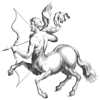
[iOS 3] Activate / Jailbreak / Unlock για iPhone 2G/3G/3GS
pperiklis replied to pperiklis's topic in iOS Jailbreak
Ο αγώνας μεταξύ του GeoHot και της Dev-Team για την καλύτερη μέθοδο ξεκλειδώματος του 3GS... καλά κρατεί! :) Το θετικό είναι ότι τα αποτελέσματα αυτού του αγώνα για 'μας είναι μόνο θετικά αφού και οι δύο έχουν βελτιώσει σαφώς τις μεθόδους τους, δανειζόμενοι στοιχεία ο ένας από τον άλλο. Πρόσφατα, κυκλοφόρησαν δύο αναβαθμίσεις στο Cydia, μία για κάθε μέθοδο: purplesn0w RC2 (GeoHot) * 3G(the network speed) issues fixed * Now only patches one file, CommCenter * Leaves no traces on your baseband after it runs. Seriously * Much more clean and reliable. Be sure to have legit activated 3GS Disable 3G if you don't have it(like T-Mobile). Add apt.geohot.com to Cydia Install(or Update) com.geohot.purplesn0w Watch for success output in Cydia(actually do this step) Wait for signal, and enjoy your unlocked iPhone(no reboot required) ultrasn0w 0.9 (Dev-Team) The day before yesterday, some fellow named geohot released a program called “purplesn0w” which claims to be a better unlock than our ultrasn0w solution. He was kind enough to provide source, which we naturally took apart to try to validate his claims. ;) We’ve found he had come up with some pretty neat ideas, including patching the actual text of the baseband code by copying it over to RAM and then using the MMU and page tables to have the baseband pretend it is part of the original bootrom. Of course, like yellowsn0w and ultrasn0w, this code has to be reloaded with every reboot of the baseband. However, the advantage of this is that developing unlocking payloads is a lot simpler… in fact, geohot used the same payload in AnySim and BootNeuter. We kicked around this idea ourselves before, but eventually found a work-around for the same problem with the yellowsn0w/ultrasn0w payload. The two pieces of code have the exact same effect on the baseband… with the difference that geohot’s exploit overwrites an arbitrary block of memory one megabyte in size. The baseband has a total of eight megabytes of memory and every bit of it is earmarked for use (except for 485212 bytes of it which we haven’t accounted for yet, but that’s still less than 1 MB). This means that eventually the area of memory geohot is using will be corrupted and 1 MB of baseband code will be corrupted (until the next reboot). How soon will this happen? Will it even matter in day-to-day use? We don’t know, because we haven’t spent much time looking. However, why take the risk when the yellowsn0w/ultrasn0w payload accomplishes the same job with no corruption? The second new idea he had was to patch CommCenter rather than use a daemon. At first, this idea seemed pretty distasteful to us. Binary patches are messy and difficult to maintain (we figure it’s partly why he only made a version for 3G S and not 3G as well). In addition, the stated reason of reduced battery life with a daemon is factually incorrect, since any computer science student who’s taken a course in operating systems will tell you that a sleeping task takes up exactly NO CPU resources and NO power (it’s merely skipped over during context switches). That’s right: not “only a little” power, but absolutely NO power. However, ultrasn0w 0.6 did have a problem where the STK refresh command it used crashed the baseband in 3G S. This caused the baseband to continually come up and then restart. That DOES take power and so may explain the issues that people have been seeing. ultrasn0w 0.8 was supposed to have fixed this issue, but perhaps not completely. This is because the STK refreshes we used are inherently unreliable… but we thought they were necessary to avoid people having to reinsert their SIM. Turns out we were wrong on that score. geohot’s method shows that we can perform the unlock before CommCenter polls for lock state. When we do it before (instead of after), the STK refreshs are no longer necessary! The only way to do it before the polling, however, is to modify CommCenter. We’ve tried to make the best of a bad situation by using MobileSubstrate to perform the modification. This lets us modify the behavior of CommCenter without touching the actual binary. We also used a method to dynamically locate the patch location so that it should work on both 3G and 3G S (and should need to be updated less frequently). We also do it in a different way so that hactivated phones will work with the unlock (unlike purplesn0w). You’ll find that this update is now available through Cydia as ultrasn0w 0.9 We thank geohot for contributing to the scene once again. We don’t think purplesn0w is the right path, but it has certainly helped us improve ultrasn0w! -
Παιδιά αν δείτε στο κάτω μέρος της σελίδας το φέρνει μέσω vodafone. Είναι μάλλον κίνηση της vodafone για να αντιμετωπίσει τον ανταγωνισμό από την cosmote/γερμανό.
-
Μπορείς να κάνεις export τα στοιχεία αυτά από το oulook και μέσα από το google calendar/contacts (από τον browser του υπολογιστή) σου να τα κάνεις import. Στη συνέχεια, τα στοιχεία αυτά θα συγχρονίζονται ασύρματα με τη συσκευή στο google και ενσύρματα κάθε φορά που την ενώνεις με τον υπολογιστή με το outlook (αν θέλεις να συνεχίσεις να το χρησιμοποιείς). Έτσι, θα είναι και τα δύο ενημερωμένα. Δεν ξέρω αν γίνεται σε windows, εγώ στο mac δεν έκανα αυτό ακριβώς. Η default εφαρμογές επαφών και ημερολογίου επιτρέπουν συγχρονισμό με google. Έτσι, όταν προσθέσω μία επαφή στη συσκευή, επειδή έχω και το mobileme και χρησιμοποιώ βασικά το google για bakcup, το mobileme το στέλνει στο σύννεφο, το σύννεφο στον υπολογιστή και ο υπολογιστής στο google. Το google το έχω ορίσει να στέλνει στη συσκευή με μετάκληση κι έτσι δεν μπερδεύονται όλα αυτά μεταξύ τους.
-
Φυσικά και μπορείς, το ημερολόγιο σου από το google calendar και τις εφαρμογές σου από το gmail. Στη συσκευή μπορείς να χρησιμοποιήσεις το Google Mobile App για πρόσβαση μέσω διαδικτύου μέχρι να ενεργοποιηθεί και για 'μας το http://m.google.com/sync.
-
Πρέπει να κάνεις set up τον λογαριασμό σου στο Googe ως Microsoft Exchange. Τα στοιχεία ημερολογίου και τις επαφές θα τις δεις από τις αντίστοιχες εφαρμογές στο iPhone.
-
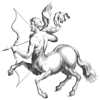
Γενικές πληροφορίες / Ερωτήσεις / Προβλήματα
pperiklis replied to pperiklis's topic in iOS Jailbreak
Δεν έχω την παραμικρή ιδέα! :) Δεν είναι δικό μου το screenshot :p -
Που άλλαξες τη γλώσσα; Στη σελίδα του gmail; Το έχω κι εγώ στα αγγλικά, μάλλον γι' αυτό δεν αντιμετώπισα κάποιο πρόβλημα μέχρι στιγμής. Όταν έβαλες να συγχρονίσει τις επαφές με το google, σου αντικατέστησε αυτές που είχες στη συσκευή; Εμένα μου δημιούργησε καινούριο tab (και στα ημερολόγια) και συγχρονίζει το κάθε tab ξεχωριστά και χωρίς προβλήματα. :confused: http://img33.imageshack.us/img33/7651/img0015s.png http://img189.imageshack.us/img189/3549/img0016y.png Έχεις επιλέξει την ώθηση από τις ρυθμίσεις του συγκεκριμένου λογαριασμού; Αν έχεις επιλέξει μετάκληση και η μετάκληση σου είναι ρυθμισμένη να γίνεται χειροκίνητα θα πρέπει να ανοίξεις την εφαρμογή (επαφές ή ημερολόγιο) και να περιμένεις μερικά λεπτά για να συγχρονίσει τις αλλαγές. Επίσης, για να μην συγχρονίζει τις επαφές, απλά κλείνεις τον αντίστοιχο διακόπτη από τις ρυθμίσεις. http://www.google.com/help/hc/images/mobile_138740e_en.gif
-
Τα παρα-λένε :) Θα είμαστε τυχεροί αν φτιαχτεί έστω κι ένα και αυτό μάλλον θα αργήσει. Αυτό που θα δούμε σίγουρα, στην Αθήνα τουλάχιστον, είναι περισσότερα καταστήματα store in store, ειδικά διαμορφωμένους χώρους πώλησης των προϊόντων της εταιρείας σε μεγάλες αλυσίδες καταστημάτων τεχνολογίας.
-
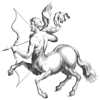
Γενικές πληροφορίες / Ερωτήσεις / Προβλήματα
pperiklis replied to pperiklis's topic in iOS Jailbreak
iFile – MobileFinder replacement, system file browser for the iPhone The Cydia app iFile is replacement for Finder or Windows Explorer on your iPhone. You can copy/move files to anywhere. You can set owner permission. iFile also allow you to transfer files through its Web Server also. With iFile you can create new Folders or Symbolic link. I have created a Symbolic link in Documents folder to my Files Documents, so that now I can easily copy files to Files Application or vice versa using iFile. http://iphonehelp.in/content/uploads/2009/03/ifile.jpeg http://iphonehelp.in/content/uploads/2009/03/ifile4.jpeg iFile which is available via Cydia is probably the best file system navigator available on the iPhone. It is like MobileFinder which allows you to access system files and allows renaming as well.. The app is much more stable than MobileFinder but has limited features. http://iphonehelp.in/2009/03/28/ifile-mobilefinder-replacement-file-system-navigator-for-the-iphone/ -
http://images.appshopper.com/icons/285/053111.png - ReaddleDocs (View files/documents/attachments, email, WiFi, iDisk, PDF) Μία πολύ χρήσιμη εφαρμογή για όσους θέλουν να αποθηκεύουν τα attachments που λαμβάνουν μέσω email στη συσκευή. Για αυτή τη βδομάδα προσφέρεται σε μειωμένη τιμή, 3,99€. ReaddleDocs is a complete document and file management solution for your iPhone and iPod Touch. It can catch documents from almost any possible source you can imagine: Windows, Mac or Linux computers, various web sites, email attachments, MobileMe iDisk and other online file storages and even other iPhones. All files are saved to your iPhone or iPod Touch file storage so you can enjoy reading them anywhere! SAVE ATTACHMENTS YOU HAVE GOT IN THE EMAIL Just forward email with attachment to your unique Readdle Storage e-mail address and save it to your device using ReaddleDocs. http://images.appshopper.com/screenshots/285/053111_3.jpg http://images.appshopper.com/screenshots/285/053111_5.jpg http://appshopper.com/business/readdledocs
-
Κι εμένα με παραξένεψε η τιμή, στο site της mobistar πάντως το βλέπω πιο ακριβό! http://iphone3g.mobistar.be/en/iphone3g.cfm Αλλά στο μήνυμα μου έγραψε ότι το βρήκε με 525, το S...
-
Ξεκλείδωτο, χωρίς σύνδεση
-
Πήρε το 16άρι σήμερα ένας φίλος μου από το Βέλγιο με 529€
-
Σου δίνω το link με μετάφραση από το Google, στην στήλη δεξιά αναφέρει rechargeable offer κάτω από το subscription offer. Τα ιταλικά μου είναι ~3 αλλά υποθέτω ότι Offerta Ricaricabile σε ελεύθερη απόδοση σημαίνει προσφορά για αγορά συσκευής χωρίς συμβόλαιο, για χρήση με καρτοκινητή. http://translate.google.com/translate?prev=hp&hl=el&js=y&u=http%3A%2F%2Fiphone.vodafone.it%2Fofferta_ricaricabile.html&sl=it&tl=en&history_state0= Κι εδώ η σελίδα της TIM: http://www.tim.it/consumer/c365/i70113/o90621/prodotto.do Ίδιες τιμές με vodafone. VAT included.
-
Η Apple κάνει συμφωνίες με τους παροχείς για να πωλεί τη συσκευή της στην χαμηλότερη δυνατή τιμή. Έχει αναφερθεί κατ' επανάληψη ότι οι παροχείς παγκόσμια προχωρούν σε γενναίες επιδοτήσεις όσον αφορά το iPhone και αυτό λόγω των συμβάσεων αποκλειστικής διάθεσης που έχουν υπογράψει με την εταιρεία. Στις χώρες με συμβόλαια 12μηνης σύμβασης οι συσκευές πωλούνται με μικρότερες επιδοτήσεις σε σχέση με χώρες όπου τα συμβόλαια είναι 2ετή. Επιπλέον, στην Ελλάδα οι συσκευές έρχονται λόγω των συμβάσεων των ομίλων της Vodafone και της T-mobile και όχι εξ αιτίας της Vodafone_GR και της Cosmote. Αυτό σημαίνει ότι κανείς δεν μπορεί να κάνει ό,τι θέλει με τις τιμές. Είναι προσυμφωνημένες και μπορούν μόνο να κατέβουν, ανάλογα με το πρόγραμμα δεδομένων που θα χρησιμοποιήσεις. Εφόσον στην γειτονική Ιταλία η Vodafone πωλεί το 32άρι με 720€ δεν μπορώ να καταλάβω γιατί στην Ελλάδα θα πρέπει να ισχύσει κάτι διαφορετικό. Το 3G των 8GB στην Vodafone Ιταλίας έχει 499€, όσα και στην Vodafone Ελλάδας. Οι τιμές είναι αυστηρά προκαθορισμένες και δεν ξεφεύγουν ούτε κατά 1€. Πόσο την πωλούν οι μη εξουσιοδοτημένοι μεταπωλητές δεν είναι κάτι το οποίο θα πρέπει να μας απασχολεί. Εφόσον δεν έχουν συμβάσεις με την Apple πιθανότατα αγοράζουν στις ίδιες τιμές με τους υπόλοιπους και προσθέτουν σε αυτές τα μεταφορικά και το κέρδος - ενίοτε το υπερκέρδος- τους.

